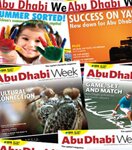Digital cameras and mobile phones let you upload and display your photographs easily on computers, digital photo frames, even some MP3 players. But sometimes the old ways are the best, and you want your best pics on paper. You could take the camera (or its memory card) to a photo store to get hard copies – or you could do it yourself, with one of these purpose-designed photo printers. They’re easy to use, widely available and not too expensive – and the print quality can be just as good as the local photo shop’s. Here’s our take on the best buys currently available in Abu Dhabi.
 Kodak Photo Printer 500
Kodak Photo Printer 500
The 500 is a tried and tested model. We like the big, bright, 3.5in flip-up LC D screen and the connectivity — the 500 takes virtually any digital media, including most popular memory cards, USB memory devices, PictBridge, and Bluetooth. Even Wi-Fi is an (extra cost) option. Kodak’s so-called Perfect Touch Technology automatically tweaks your pics to deliver better images; there’s a red-eye reduction button too. And prints are output with a lamination which makes them waterproof and stain-resistant.
AED 699 | Radio Shack, Abu Dhabi Mall (02 644 9822)
 Epson PM280
Epson PM280
This one has been around for a couple of years but still features in the shops. It scores because there’s a builtin CD writer – so you can transfer photos directly from a camera or a phone onto a disc, useful if you don’t have a computer handy. Image quality is very good, print speeds aren’t bad, control and menu selections are easy and intuitive, and the cost per pic is reasonable. It takes most popular memory cards and PictBridge cables. You’ll have to pay extra for a battery.
AED 499 | Grand Stores, Marina Mall (02 681 7817), Abu Dhabi Mall (02 645 1115)
 Hewlett Packard PhotoSmart A717
Hewlett Packard PhotoSmart A717
HP has a number of photo printers, and in general they combine good quality images with good quality construction. This one can do the larger size photos and also has an internal hard drive, so you can store your pictures on the printer itself – with 4GB of storage space you could get a couple of thousand 5mp pics on it. It’s very compact, with a spring-loaded handle that pops away into the case when not in use. As with most of these printers the battery is an extra-cost option, though. Running costs are reasonable, and most memory card formats are supported as well as PictBridge.
AED 599 | Radio Shack, Abu Dhabi Mall (02 644 9822)
 Sony DPP-FP95
Sony DPP-FP95
Sony’s Picture Station DPP-FP95 is one of the fastest photo printers you’ll find, and the picture quality is superb too – just as you’d expect from this brand name – with strong, rich colours and crisp images. This dye-sublimation printer is compact and has a carry handle, the on-board LC D screen can be tilted to avoid glare, and it works with most memory cards as well as PictBridge connections. The unusual option is TV-out, which lets you view images on an HD screen (good for slideshows – the cable isn’t included, though). Downsides: it’s not Mac-compatible, usage costs can a bit high, and it is a tad noisy in operation. Since the slightly improved FP97 was recently announced there may be deals available on the older version ...
AED 799 | Jumbo Electronics, Al Wahda Mall (02 443 7143
Why a photo printer?
Of course, you can print small photos on the right kind of paper with a normal inkjet printer. But because those printers are designed for multi-function use, it can be a bit tricky to sort out all the settings –and especially to figure out how you print the kind of truly borderless photos that we’re all used to.
You might also find there are restrictions on the type and size of paper you can use; and runof- the-mill computer print jobs won’t require the top-notch print quality that you really want for your photos, so you might be disappointed by the results from an all-purpose printer.
By contrast, small photo printers are designed to do a single job print rich colours on special heavyweight paper which is postcard-sized and can come with a matt, semi-matt or gloss finish
Getting to the printer
Memory card
Probably the easiest way to print photos is take the memory card from your digital camera or mobile phone, insert into the printer, and press the print button. Most printers have a memory card slot, but make sure it’s compatible with your camera.
Computer connection
A USB cable comes with virtually all small photo printers, and sometimes you’ll be able to get better results by uploading first and then printing from the computer – you’ll also be able to do some editing and tweaking to get the best results.
Bluetooth
A printer with Bluetooth means you can print by sending a photo direct from a mobile phone that also has Bluetooth (most of them do these days. Bluetooth shouldn’t be hard to set up, but if possible check that your phone and the printer will recognise each other.
PictBridge
If you see this logo, it means the camera can be connected directly to the printer – usually via a mini-USB cable. You use the camera to select which pictures to print.
What to Look For
LCD screen
A small display should let you check which photo you’re looking at; sometimes it can be hard to see, so look for one that can be tilted to reduce glare.
Portability
Try picking up the printer to check it’s weight if you intend to take the printer on holiday or just move it around the house. For true portability you need battery power; and if the printer feels light, make sure that the batteries are in it.
Usage costs
Be aware that over the life of the average printer you’ll probably spend a lot more on ink and paper than you did on the printer itself.
Print size
Some printers will do 18x13cm (7x5in) but most are limited to 15x10cm (6x4in).
Print method
Photo printers use one of two print technologies. The commonest is the same kind of inkjet printing that you get with ordinary multi-purpose printers – a series of nozzles shoot tiny droplets of coloured ink (each smaller than the diameter of a single human hair) to build up an image on to the paper. Sounds complicated and clever, but is effective and simple to use.
The alternative, becoming more common, is called dye-sublimation. This uses a special ‘ribbon cartridge’ which contains three different panels of colour film. The paper runs in and out of the printer three times and is coated in a different colour by the cartridge each time. The results are instantly touch-dry, probably a bit more water-resistant than inkjet printing (if that matters), and might have richer colours. Dye-sublimation printers tend to be a bit whiny while printing.
Test pack
When shopping for a printer, take along some pics on a CD, an SD-format memory card (SD is the commonest memory card size for cameras), and/or a Bluetooth phone. Ask the shop to run some print samples from these.
[Originally published in Abu Dhabi Week vol 2 issue 20]