Taman Safari Indonesia, Southeast Asia’s leading conservation park, concluded a successful showcase at the Arabian…
A new healthcare information technology consultancy, S&P Universal Consulting, has officially launched…
NEWS
BUSINESS
View MoreAzizi Developments, one of the UAE’s leading private real estate developers, has announced the launch…
Sharjah Islamic Bank (SIB) has been awarded the Sharjah Excellence Award (SEA) in the Sharjah…
Azizi Developments, one of the UAE’s leading private real estate developers, will unveil exclusive Dubai…
In a significant cross-continental tech development, Dubai-based crypto infrastructure company Omining has expanded its operations…
Al Masaood Equipment Rental, a division of the Abu Dhabi-based Al Masaood Group, concluded a…
Technology
More from PoliticsA new healthcare information technology consultancy, S&P Universal Consulting, has officially launched with a mission to bridge the widening gap between digital innovation and clinical realities in the healthcare sector.…
OMODA&JAECOO, one of the fastest-growing smart mobility brands globally, has announced the imminent UAE launch of its highly anticipated crossover SUV,…
Taman Safari Indonesia, Southeast Asia’s leading conservation park, concluded a successful showcase at the Arabian Travel Market (ATM) 2025, held from 28 April to 1 May at the Dubai World…
Dubai-based public relations agency Maison Ellyse is emerging as a leading…
Jeff Bezos, the founder of Amazon and the world’s third-richest man,…
Africa’s leading payment technology company, Flutterwave, has been recognised in the…
The Dubai Culture and Arts Authority has launched a year-long cultural…
Emirates is marking its return as the Official Airline Partner of The Championships, Wimbledon, with a suite of exclusive experiences for tennis…
Saudi Arabia has made yet another landmark achievement on the global motorsport stage. The…
His Excellency Saeed Mohammed Al Tayer, MD & CEO of Dubai Electricity and Water…
Sharjah Islamic Bank (SIB) has been awarded the Sharjah Excellence Award (SEA) in the…
Lifestyle
Dubai-based public relations agency Maison Ellyse is emerging as a leading force in the regional communications landscape under the leadership of its founder and CEO, Elvira Jain. Drawing from her global modelling experience and academic background in finance, Jain has…
Business & Technology
Azizi Developments, one of the UAE’s leading private real estate developers, has announced the launch…
International Markets
Taman Safari Indonesia, Southeast Asia’s leading conservation park, concluded a successful showcase at the Arabian Travel Market (ATM) 2025, held from 28 April to 1 May at the Dubai World Trade Centre. The conservation-driven destination highlighted its unique wildlife experiences…
A new healthcare information technology consultancy, S&P Universal Consulting, has officially launched with a…
Le Méridien Phuket Mai Khao Beach Resort is redefining family holidays with its tranquil…
Dubai-based public relations agency Maison Ellyse is emerging as a leading force in the…
The Dubai Culture and Arts Authority has launched a year-long cultural activation in the Al…
Emirates is marking its return as the Official Airline Partner of The Championships, Wimbledon, with…
Opinion
Top Trending
Taman Safari Indonesia, Southeast Asia’s leading conservation park, concluded a successful showcase at…
A new healthcare information technology consultancy, S&P Universal Consulting, has officially launched with…
Le Méridien Phuket Mai Khao Beach Resort is redefining family holidays with its…
Dubai-based public relations agency Maison Ellyse is emerging as a leading force in…
Jeff Bezos, the founder of Amazon and the world’s third-richest man, has tied…
Don't Miss!
View MoreTaman Safari Indonesia, Southeast Asia’s leading conservation park, concluded a successful showcase at the…
A new healthcare information technology consultancy, S&P Universal Consulting, has officially launched with a…
Le Méridien Phuket Mai Khao Beach Resort is redefining family holidays with its tranquil…
Dubai-based public relations agency Maison Ellyse is emerging as a leading force in the…
Jeff Bezos, the founder of Amazon and the world’s third-richest man, has tied the…